First, here's an example of this..
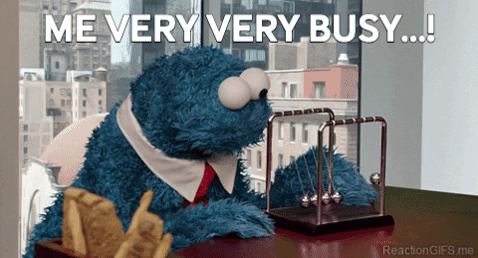
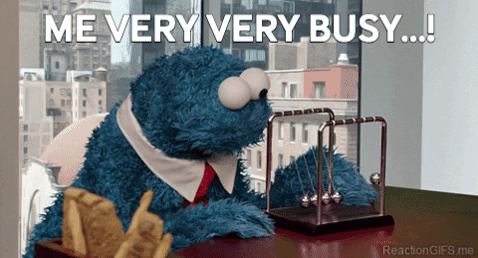
How does that work?
Plotly promises
I haven't seen it used often, but plotly methods like 'newPlot' and 'react' return promises when the plot is done rendering. A simple way to handle this then is:
- show busy gif
- call newPlot or react in a setTimeout
- in newPlot or react's '.then', hide the busy gif
That's it. The render code then looks something like this:
'busyId' is the id of the img element for the gif, plotId is the div for the plot, and traces and layout are your plotly traces and layout.
document.getElementById(busyId).style.display = "block"; setTimeout(function() { Plotly.newPlot(plotId, traces, layout).then( document.getElementById(busyId).style.display = "none" ); }, 5);
'busyId' is the id of the img element for the gif, plotId is the div for the plot, and traces and layout are your plotly traces and layout.
Putting a gif on a specific div
I posted a full tutorial for this here. Briefly though, the logic is:
- make plot position relative
- make gif's img position absolute
- put gif's img element within the plot div
- toggle 'display' on the gif's img element as needed











สล็อตวอลเลท เป็นอีกหนึ่งบริการที่นักเดิมพัน เกมสล็อตออนไลน์ น่าจะรู้จักกันดีในชื่อของ สล็อตxo โอน ผ่าน วอ เลท ไม่มีขั้นต่ํา คือผู้ให้บริการความสะดวก ด้านการเงินในการเล่นเกมสล็อต เพื่อทำธุรกรรมด้านการเงินได้อย่างรวดเร็ว โดยที่ผู้เล่นไม่ต้องเดินทางไปทำรายการที่ธนาคารให้ยุ่งยาก เหมือนเมื่อก่อน
ReplyDelete